
%20(1).png)
Roadside Assistance System with iOS & Android App
Experience 'Easy Assistance' and 'Easy App,' empowering customer service experts and technicians to deliver top-tier roadside support.
Key Features
- Real-time map showing staff locations, movements, and routes
- 6 different user roles
- Android & iOS apps to report incidents on the road
- Data export to Excel and PDF
- Automatic emails & notifications for all parties involved
- Extensive activity history for regulatory compliance
Revolutionizing Operational Efficiency
The client saw many challenges in starting a business in the road assistance market. It involved managing Excel spreadsheets and handling call-centric tasks, our clients knew they need a system with a single source of truth. Their goal was to systematize and automate data processes, leading to the creation of the 'Easy Assistance' system for customer service technicians and the 'Easy App' for technical staff on the road.
At the heart of these platforms is a comprehensive help desk that handles all requests, ensuring smooth communication between the system and the app. An integrated interactive map tracks partners in real-time, making it easy to locate the nearest technician for on-road technical issues.
Service requests are efficiently dispatched to the app, providing technicians with detailed information about on-road problems. Once a request is completed, it seamlessly integrates back into the system, supplying service providers with accurate and relevant data.
This system and apps eliminate the need for manual data entry and provides a single source of truth for all operations. The clients who adopted our solutions experienced a transformed approach to their operations, resulting in an efficient business opportunity.
%20(1).png)
Dual-Interface Simplicity: Enhancing User Experience
In developing our web application, we created separate interfaces for customer service agents and technical staff. Our main focus during design was to enhance system and app functionality, presenting information in a simple and clear manner.
We prioritized end-users, ensuring an intuitive and user-friendly interface. A dedicated onboarding section guides users through app specifics, accommodating various age groups. The design strategy emphasizes cleanliness and simplicity to manage large data sets effectively.
The web application blends functionality and simplicity, providing an intuitive experience for diverse users while efficiently handling extensive data requirements.
%20(1).png)

Creating and Processing Requests
The accident request is logged in the system and all essential information is filled in. The registered request is forwarded to the technician in the app. During the progress of the request, the data from the app is updated in real-time and visible across the system.
%20(1).png)
Request Management
The table contains all requests with statuses, the essential information, a convenient filtering method, the possibility to change the partner in the middle of the request, and the possibility to add comments.
.png)
Dynamic Map for Quick Partner Location
In the process of creating a request, the interactive map displays the real-time movement of partners along with their addresses & coordinates. This feature assists the consulting team in swiftly locating the nearest partner to the incident.
.png)
Guided Photo Capture
The native app features a guided photo capture, indicating the specific parts of the car that need to be photographed to complete the request from the partner.
Lessons Learned
In systems like these, it's crucial to have a clear and simple date workflows, especially when handling large amounts of data. Proper data interactions are also important, particularly when using two platforms. Without this, the system can become overloaded and slow down.To solve this, we implemented individual filters for each column and a dedicated search function that targets only the specific data. For a system and app of this scale, optimizing all functionalities for fast and efficient operation is essential to keep things simple and effective.




%20(1).png)
%20(1).png)






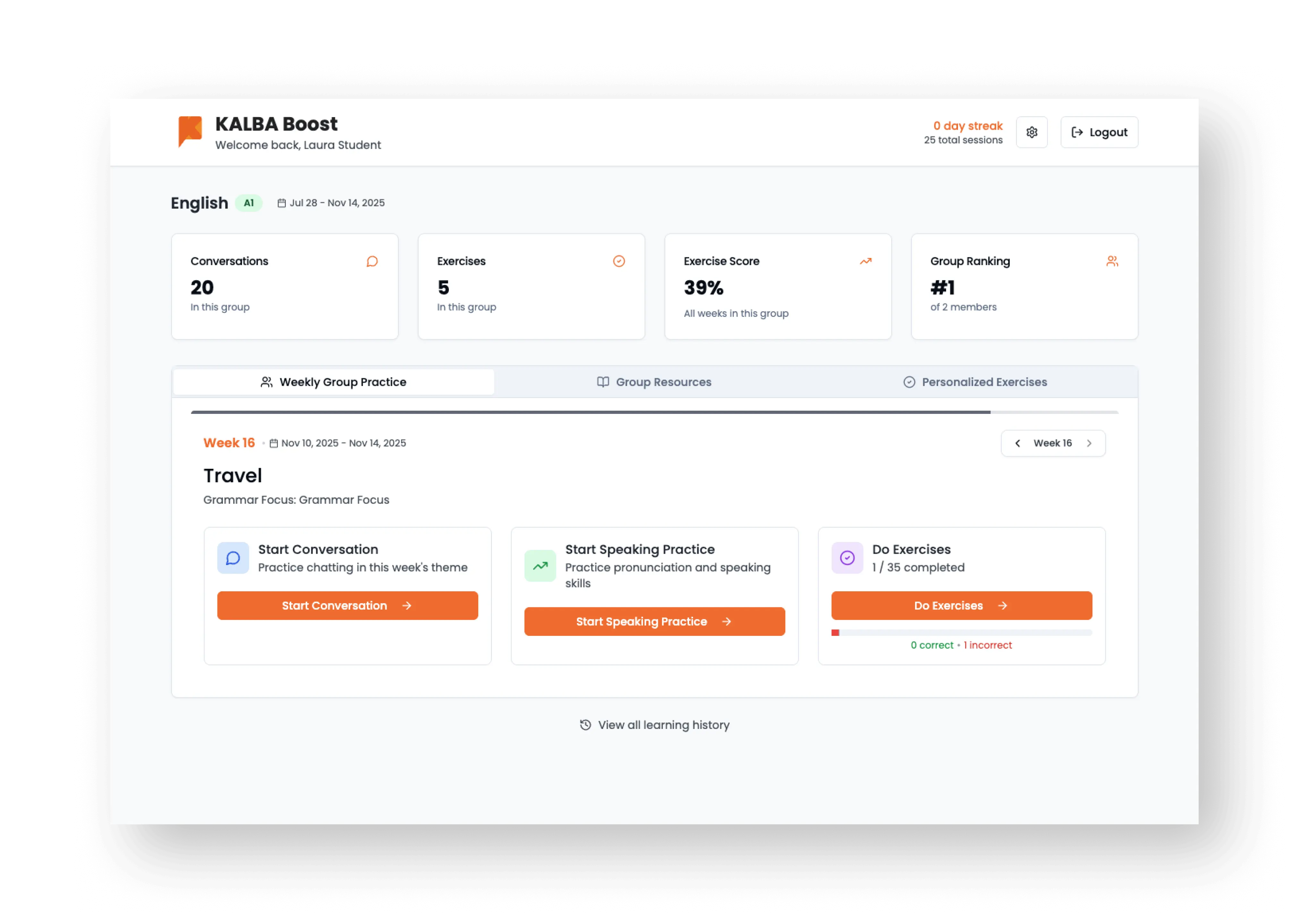
.png)







.png)










